Whether your product is one that’s best sold online, or perhaps you have a business with physical retail locations, there can never be too many places to promote your storefront for customers who are interested in finding what you have to offer. When you’ve invested in SEO, search engine optimization will help direct potential customers to your website or location based on the information entered into a search engine such as Google.
So, with Search Engine Optimization (SEO) in mind, we’ll talk about how to do your On-page SEO best for your Shopify Store:
What is SEO?
Search engine optimization is the process of improving the quality and quantity of website traffic to a website or a web page from search engines. SEO targets unpaid traffic rather than direct traffic or paid traffic.
What is On-Page SEO?
On-page SEO (also known as “on-site SEO”) is the practice of optimizing web page content for search engines and users. Common on-page SEO practices include optimizing title tags, content, internal links, and URLs.
How to improve your SEO:
- Optimize your Site Structure
The way you organize content on your website or product catalog is important because it will determine how your site is structured by online search engines and how easy your products are to find by shoppers.
Expert’s Advice: Don’t go overboard with categories and subcategories on your website. A simpler site structure makes it easier for search engines to crawl your site and rank your products.
- Edit robots.txt.liquid
Search engines, such as Google, constantly crawl the internet in search of new data as a source for their search results. The robots.txt file tells search engine bots, known as crawlers, which pages to request to view from your online store. All Shopify stores have a default robots.txt file that’s optimal for Search Engine Optimization (SEO).
Expert’s Advice: Shopify Support can’t help with edits to the robots.txt.liquid file. If you need to edit your robots.txt.liquid file, you can hire a Shopify expert to edit the code. Incorrect use of the feature can result in the loss of all traffic.
- Improve User Experience
User Experience can be improved in multiple ways such as:
- Boost site speed
When your site is easy to navigate and everything moves quickly, visitors have no cause for frustration. This means that they’re likely to spend more time on your site.
- Use a Responsive Design
Responsive design means your Shopify store looks great on any device, including desktops, tablets, and smartphones.
- Follow Branding Guidelines
Keep your fonts and logos similar and legible. Don’t use too many color combinations or risk looking unprofessional.
For more information on improving user experience on your website, read another article by us.
- Research the right Keywords
The Shopify SEO guide would be incomplete without tips on keyword research since it is the foundation of SEO success for all businesses.
Check what people are searching for using tools like Google Trends, BuzzSumo, or Ubersuggest amongst many more.
This will give you an idea of what keywords you should use to connect with your product.
- Optimize your Shopify Product Pages
Write some titles and descriptions for your products and categories.
Make sure you include details, like:
- The brand of the product.
- The name of the product.
- The model number.
- Other important information.
- Build Links to your Store
Create links to your store by connecting with Suppliers and Influencers
- Established brands may offer to link to your store. Send an e-mail asking if they will do this.
- Reach out to industry leaders and influencers for mentions to generate both links and content.
- Rank higher through Content Marketing
As mentioned in the above point, take advantage of Bloggers, Vloggers and other influencers for Content Marketing.
Content is the reason visitors land on your site. Having quality content will be of great help to you as an eCommerce website owner as everything relies solely on your product descriptions. Seeing as how consumers want engaging and helpful content when they visit an eCommerce site, adding quality content will only help boost sales further.
- Hiding pages from Search Engines
You can hide pages that are not included in your robots.txt.liquid file by customizing the <head> section of your store’s theme.liquid layout file. You need to include some code to index particular pages, thus saving time for google to index your site.
By default, your store’s robots.txt file tells bots (usually search engine indexing bots, or “crawlers”) which pages or files they should or shouldn’t request to view from a website.
For example, the shopping cart page is requested not to be viewed by search engines because it’s unique to individual customers and it isn’t useful to be indexed by a search engine.
Take help from the best Shopify expert to help you with this if required.
- Use Shopify SEO Apps and Tools
Take advantage of the tools provided by Shopify to better enhance your On-Page SEO.
Below mentions the tools you can make use of:
Shopify Expert Advice for your Shopify store :
1. How to Add Title and Meta Description for your Shopify Additional Products Page
Login to Your Shopify Account → Online Store → Preferences → Add Title and Meta description
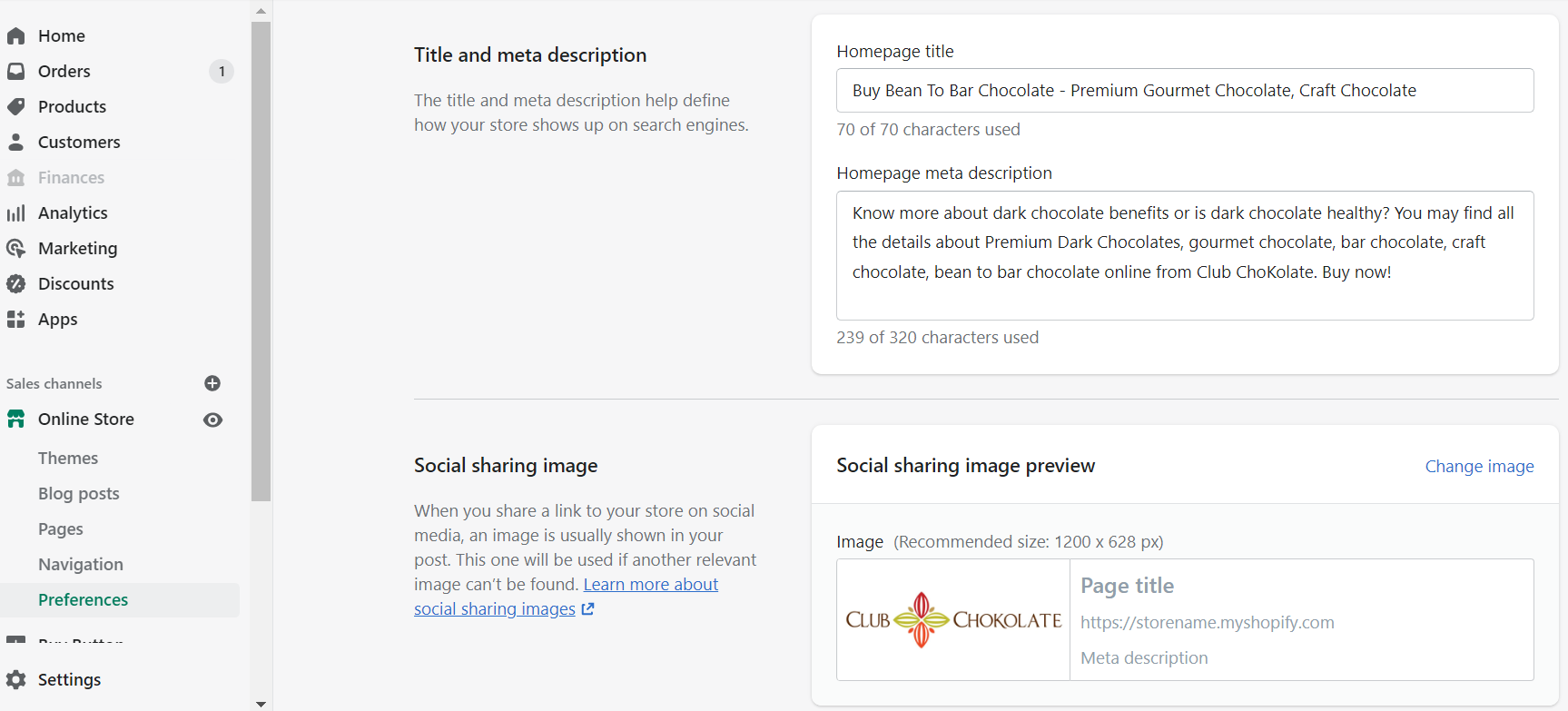
2. How to Add Title and Meta Description for your Shopify Additional pages like About Us, Contact Us, etc
Login to Your Shopify Account → Online Store → Pages →Edit Website Seo
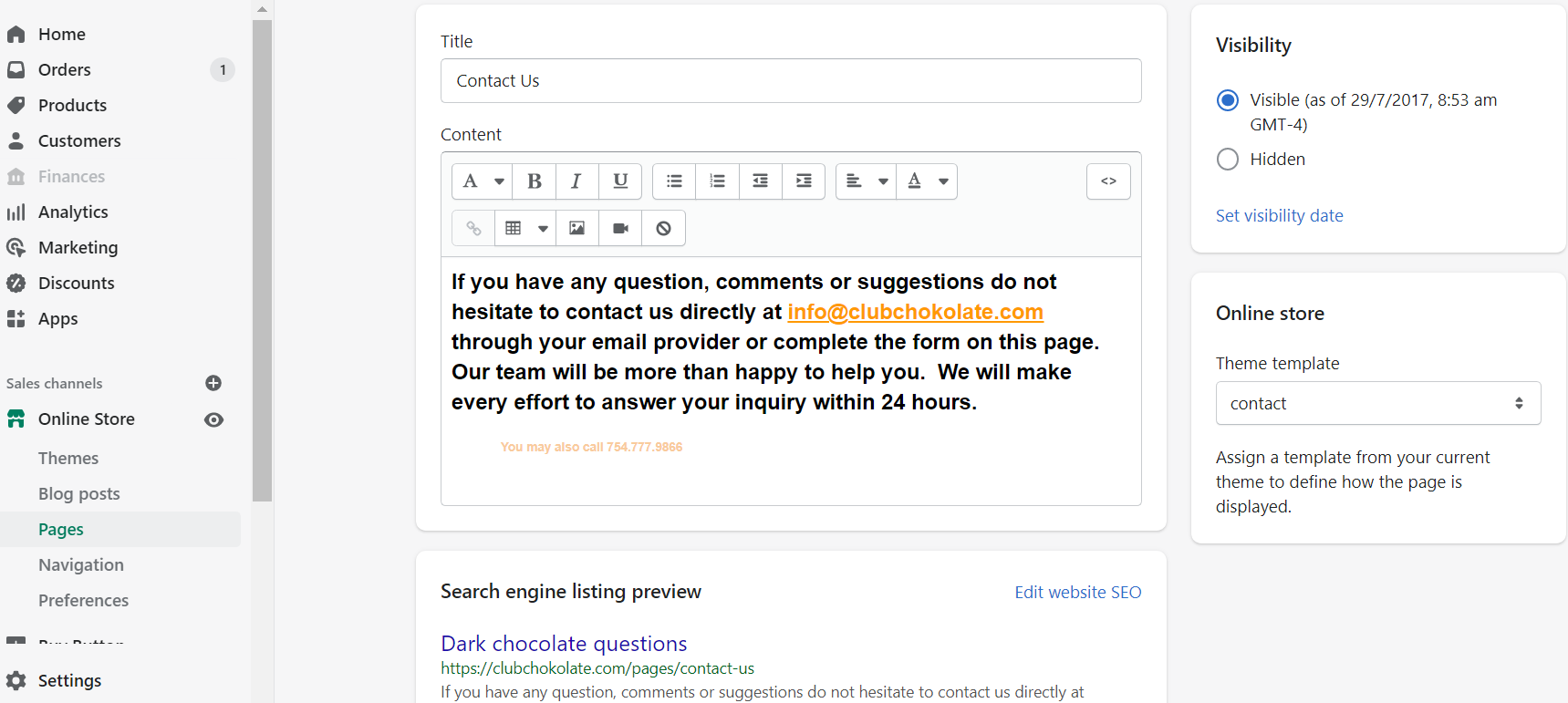
3. How to Add Title and Meta Description for your Shopify Product pages to improve the visibility and SEO ranking
Login to Your Shopify Account → Online Store → Products → Select Particular Products →Edit Website Seo → Put Unique Title & Description for products
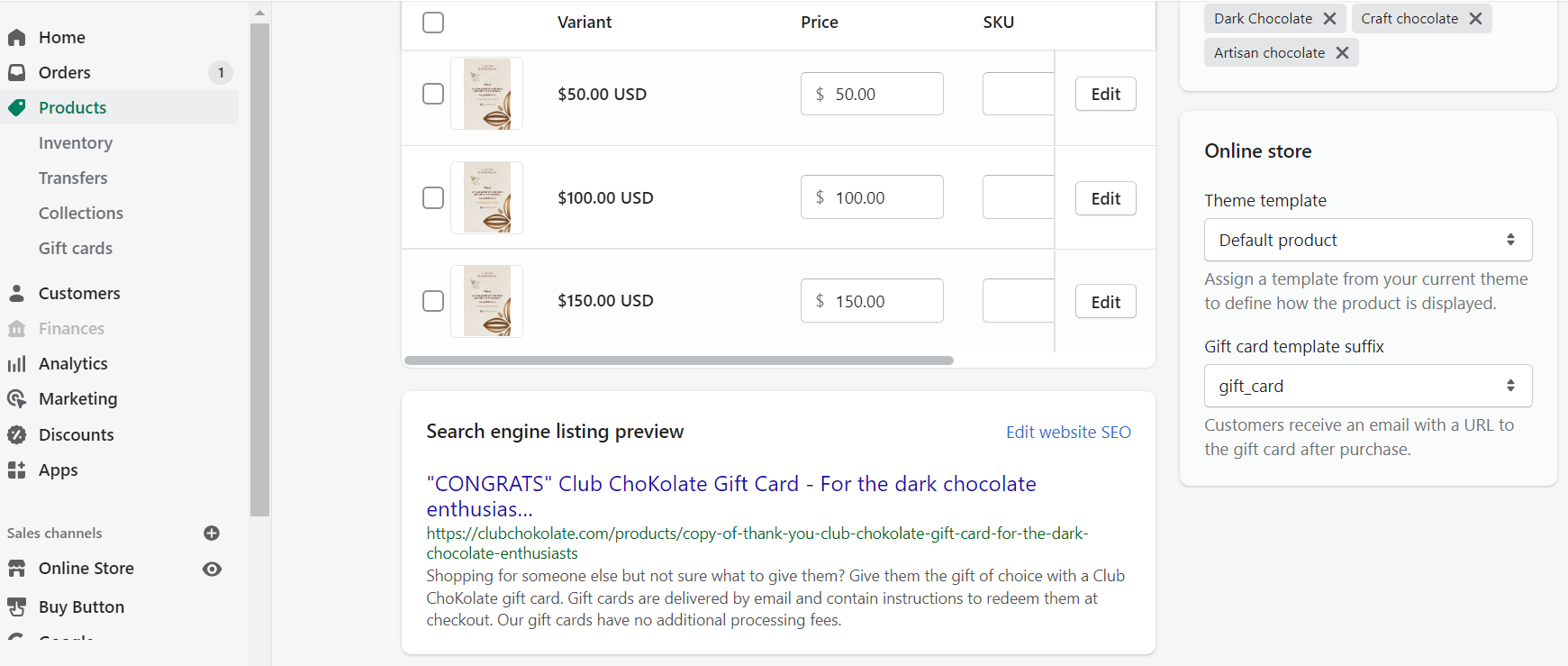
4. How to Add Title and Meta Description for your Shopify Collection or category pages to improve the visibility and SEO ranking
Login to Your Shopify Account → Online Store → Products →Collections Select Particular Collections →Edit Website Seo → Put Unique Title & Description for Specific Collections → Save
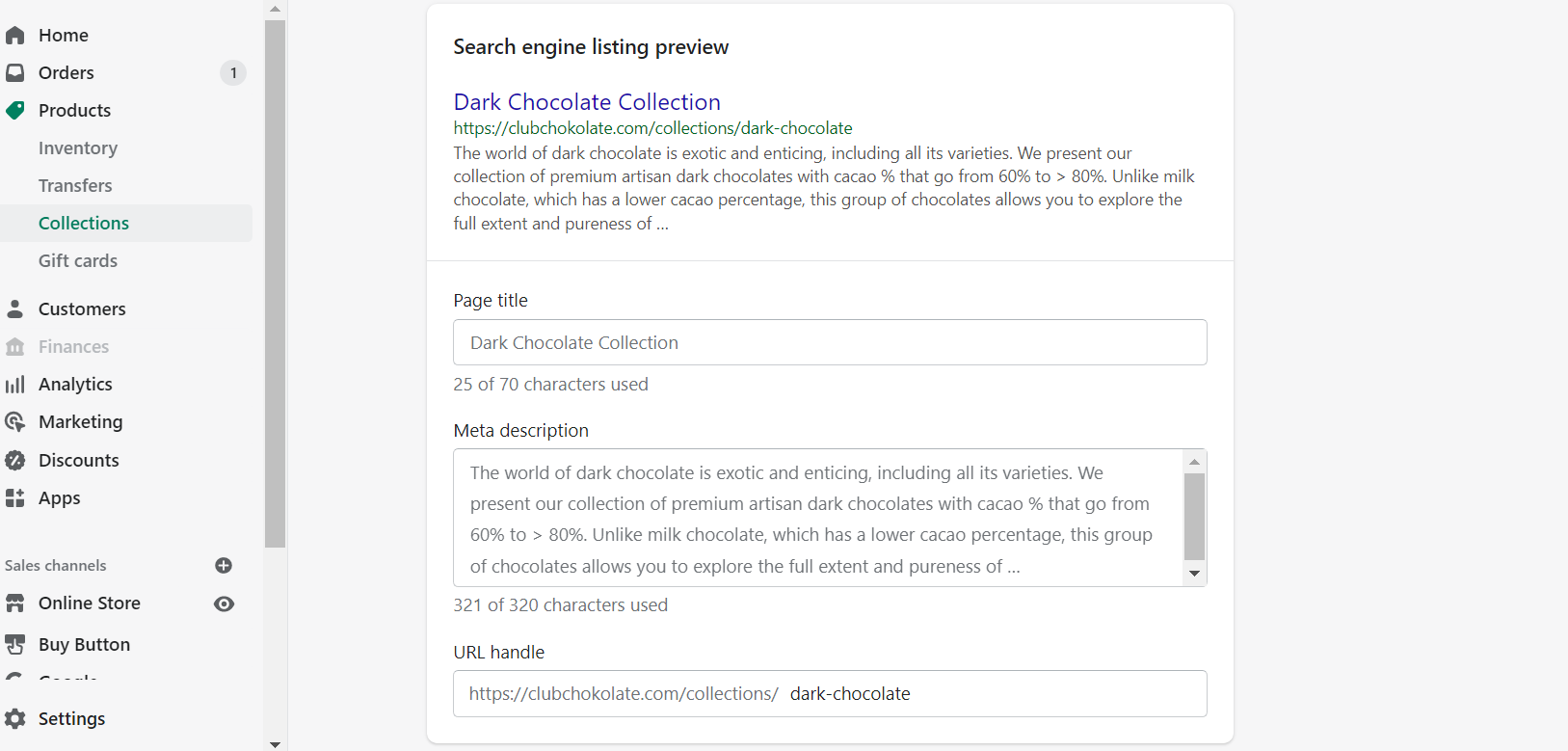
Add Alt-text images for each product photo
Alt-text provides important information to other readers whether they have sight or not. Alt-text is a fundamental aspect of SEO as it helps crawlers find out what your site is about and as such aid in ranking. We recommend alt-text for all images on your page, even if you do not think that search engines look at the content inside image tags
Adding Manually one by one:
Login to Your Shopify Account → Online Store → Products →Click on Product images → Edit alt text image → Save

Or you can use the Shopify app for bulk Product Alt-text images
There are many factors that go into SEO, from the size of your website to the key terms you use on your pages. With so many possibilities, it can be difficult to know which SEO strategy is best for your business, but as a general rule, the more you have to offer, the more you’ll see in return. For any further quires, feel free to connect with us. We are Shopify experts based in Singapore and India.

