Facebook and Instagram are two of the biggest social media networks on the planet. They are used to connect with friends, family, and people from all over the world. However, there are businesses that want to use these social media platforms to connect with new potential customers.
Roughly with a count of 2.9 billion monthly active users as of the fourth quarter of 2021, Facebook is the most used online social network worldwide. Following Facebook is Instagram with a count of 1.4 Billion rankings 4th as the most used social media platform.
Online advertising can be especially beneficial for small businesses that need to find new customers on a budget. Online advertising is not only beneficial because it has a wider reach than traditional forms of marketing, but also because they’re significantly cheaper than running physical advertisements via newspapers or radio, or TV.
It’s so simple to make an online advertisement now that modern advertising platforms are a powerhouse of solutions for marketers.
According to statista.com, the latest projections show digital advertising revenue will amount to 460 billion U.S. dollars by 2024.
So, with digital advertising in mind, which are the major platforms in the Online Advertising industry you might ask? Among the Top platforms out there in the digital space for advertising are Facebook and Instagram. So, How do you use Facebook and Instagram to boost your Sales Conversions?
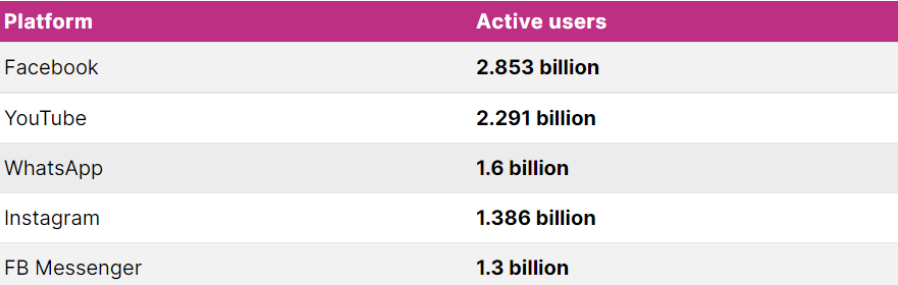
Let’s first start with Facebook:
Create a FB Business Page
This is where your Brand starts off as its first step to promoting itself.
Create a FB business page with your Brand name where people can start following you. All the posts, pictures, and videos of the products you sell appear here.
You can start creating your FB business page from here.
NOTE: Your Business page will be different than your personal profile.
– Add High-Quality Cover Images & Logo
The most important images that you will be uploading are your Company Logo and a cover picture.
Anyone who comes to visit your business will recognize you by this Logo and Cover picture.
You can use canva to design High-Quality Cover Images & Logo
– Add a Call to Action Button
Once the pictures are set. Choose among a list of options to set your Call to Action Button.
For Example, We chose the ‘Contact Us’ option here.
Create Your Own FB Community (Facebook Group)
Facebook groups are a great way to connect with your target audience, create private communities and drive conversations around topics, brands, and events. The more engaging and active your group, the more people you can reach, attract and convert into fans, leads and customers.
Creating your own group allows customers to post their purchases on your group and also clear their queries before making a purchase.
Using Private Group you can educate your Potential Target Audience by addressing their Needs, Desires and Painponts with solutions.
Join Different FB groups (Buy and Sell)
Join Different Facebook Buy and Sell Groups according to your product niche and post your products or services in a different group with nice video or product attractive images detailed descriptions.
- Respond to all comments on your post and build the trust
- Avoid spamming so you don’t get banned! Follow the group guidelines.
Create your Posts for your Facebook Page and be Consistent
Once you have joined all your groups and created your own, start creating posts on your FB business page and keep posting regularly. This is so people become aware of your Brand and start taking an active interest in finding out what it is that you sell.
Once people like the product, word of mouth will take over.
Engage with Customer Reviews
Customers are everything to your business, and they often have something to say. Whether it’s positive or negative. Keep the review option active on your Facebook page. This generates trust for other customers.
Optimizing your Pages
As your page is ready for launch, remember to add Keywords to your content. For Example, The name of your page should be included with your title tag. And use the same handle for all channels like Instagram and Facebook.
Example: Sugar Cosmetics uses the same handle @trysugar for Instagram and Facebook.
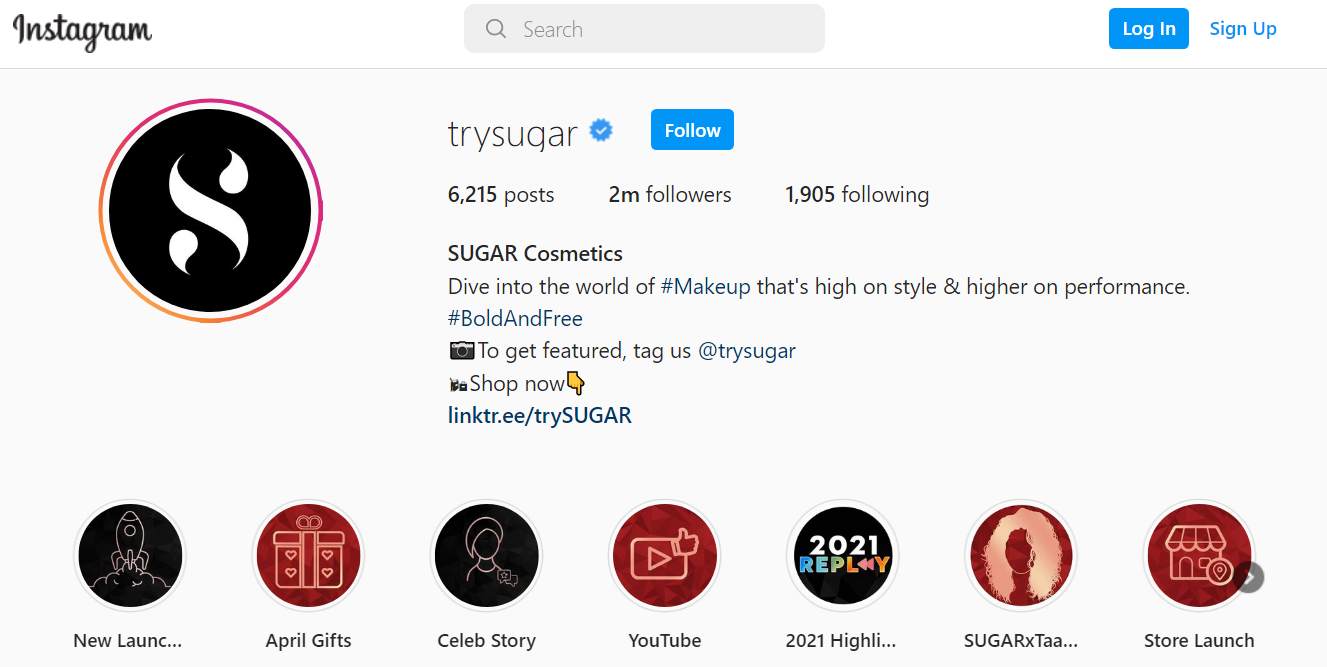

Facebook Marketplace :
Nowadays, selling and buying items online has become easier and more popular than ever. One of the most popular ways to sell items online is through Facebook. Facebook has created its own online marketplace called Facebook Marketplace where you can buy and sell items.
If you’re on a Facebook website, you can access Facebook Marketplace by clicking the Marketplace icon in the main menu located on the left side of the screen. If you’re using the Facebook app, tap the Menu icon (it looks like three horizontal lines), then tap Marketplace.
Facebook Live
Facebook Live has been a huge part of Facebook’s strategy. With the ability to broadcast video to multiple people and brands. They are able to stream anything in real-time. This can be important for E-commerce as live video can make it easier for people to learn about products and interact with the brand and buy products.
From even before the pandemic, many businesses, individuals, housewives, and freelancers have found it easier to sell their services or products through social media like Facebook Live.
FB Advertisements
Once you have started putting up posts, consider investing in Facebook Advertisements (Paid promotions / Pay per Click). Facebook advertising costs can vary wildly, but it’s reasonable to expect a Facebook advertising cost of around $0.50 to $2.00 per click for most industries.
Keep an eye on your Facebook Page Insights
On the top of your Business Page window, you’ll find the ‘insights’ tab. This is where you find information on all the activity that happens on your Business page. This tool can be incredibly valuable for you to make educated decisions on where to allocate your time and money for upcoming marketing campaigns.
NOTE: FB Insights is only for Business Profiles. Not personal.
Voila, now you have advertisements ready for your Brand and people know where to find you.
For more details on how to open a FB business profile, try the following link:
Lets now take into consideration how to get the most out of your Instagram Account:
Create an Instagram Business Account
On Instagram, you can convert your personal profile to a business account to access features that can help you grow your business.
Put up Instagram Stories
Instagram Stories allows Instagram users to share photos and videos to their Story — which is visible to followers of the user’s Instagram account. Recently-posted Stories are denoted by a highlighted border around the user’s profile picture. Like Snaps in Snapchat, Instagram Stories disappear after 24 hours. These stories tell the viewers what it is your Brand is up to with the latest!
Instagram Carousels
Publish up to 10 photos in a single post. According to Hootsuite, experiments have found these posts often have higher engagement. This is fantastic if you want to share multiple pictures to promote your Brand with a single story.
Put up Videos on IGTV
The latest and arguably one of the most exciting additions to Instagram’s features is Instagram TV. Launched as Instagram’s first standalone video platform, IGTV is an entirely new channel for businesses to grow their following, and increase their engagement. This is similar to what you would see on Youtube. Just take a good video of the product preferably with an influencer (we’ll talk more about it below) and share the video till it goes viral!
Your videos don’t have to be professionally shot and can be about anything! It’s like an improvement from your Instagram Stories.
Use Instagram Highlight
The Instagram highlight is a new feature launched by Instagram. The feature allows users to create a highlight reel of their best moments. It is very similar to the core idea behind Stories. So why do you need to care about this new feature?
– It is yet another way to engage with your followers.
– It is another way to showcase your products.
– It is yet another way to embrace the mobile-first trend.
– It makes your stories more interactive.
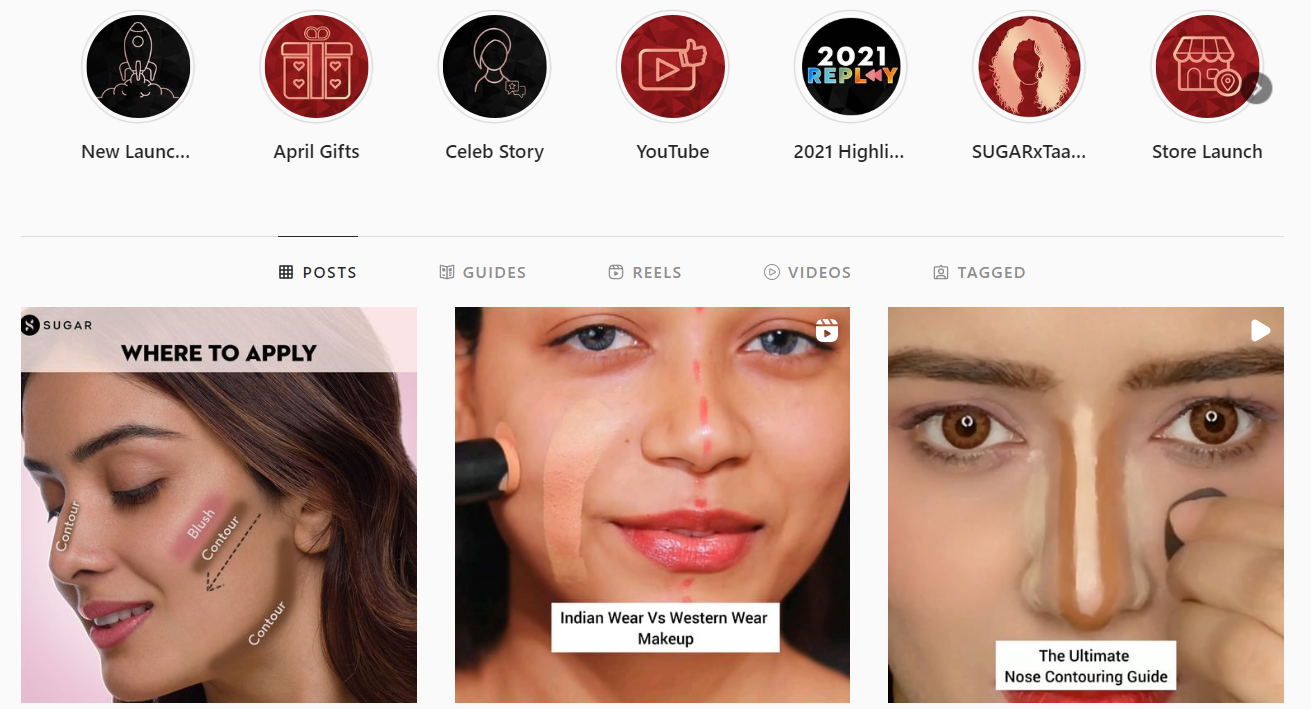
You could also promote via Instagram Reels
Similar to IGTV but part of Instagram (Not standalone) is Instagram Reels. The short-form, vertical videos can be up to 60 seconds long. Instagram users can record and edit together video and photo clips set to music and share them to their Feed, Stories, and the Reels explore page.
Instagram Live
Instagram Live lets you broadcast video to your followers in real-time as part of Instagram Stories — a feature that is now used by 100 million people every day!
This feature is similar to Facebook Live.
You could also promote via Instagram Reels
Similar to IGTV but part of Instagram (Not standalone) is Instagram Reels. The short-form, vertical videos can be up to 60 seconds long. Instagram users can record and edit together video and photo clips set to music and share them to their Feed, Stories, and the Reels explore page.
Instagram Paid Advertisements
For CPC or cost-per-click, advertisers pay $0.20 to $2 per click. For CPM or cost-per-impressions, advertisers pay $6.70 per 1000 impressions. For CPE or cost-per-engagement, advertisers pay $0.01 to $0.05 per engagement.
Use Instagram Insights
With an Instagram business profile, you have access to the platform’s built-in analytics tool to monitor user traffic and activity. Use this feature to know what decisions your traffic is taking.
Instagram Insights covers Traffic count, Profile Visits, Website clicks, Emails, Calls, and Texts.
Instagram Insights also shows you follower traffic each day with the content that was posted on that day. This is under the Audience Tab.
Keep in mind that Instagram Insights only tracks data back 30 days.
Use Hashtags
Don’t forget the ever-popular way of promoting via Hashtags. Hashtags make your content discoverable to many using the same keywords. When posting a shoppable item with a hashtag, the item is marked with a bag icon telling viewers that the item is available for purchase!
Now you know how to promote your Brand for maximum conversions via Instagram.
For more details on how to open an Instagram business profile, try the following link:
Using Influencers
One other option that you the seller will always have is making use of influencers. Get the right influencer and his/her followers are just waiting for the latest post to drop. The right influencer that caters to your Target Audience is just what you need to get that boost in sales. To know more about Influencers and their costs, read this other article written by me here.
Getting the most out of your Posts
Before I sign out, keep this rule in mind: Create your content with stunning visuals.
Studies show that visual content – graphics, images, and videos – get 2.3 times more engagement than text-only posts.
And then again, Video outperforms images and text-only posts when it comes to engagement. Studies have found that “46% of viewers say they’ve made a purchase as a result of watching a branded video on social media.”
Use Instagram Sale Channel
You can sell your products on Instagram by using the Instagram Shopping Tool in Facebook. Instagram Shopping creates a shop on your profile and lets you tag your products in posts and stories. Customers can select View Shop on your profile to view all of your products on Instagram. Customers can also click on posts to view a tagged product, and then select View Online Store to make a purchase through your online store.
Expert / Pro Advice for sellers
- Optimize your Bio
- Use Linkshop by Shopify to make your link bio shoppable
- Switch to a business profile immediately.
- Use Shopify for your eCommerce website and connect with your Instagram and Facebook sale channel
- Use the Same Handle for Instagram and Facebook
- Verify Your Instagram and Facebook Profile with Blue Tick
- Follow the branding Guideline across the feed
- Use Canva or Invideo for Beautiful Design and videos
- Build the Content Calendar for the next three months and follow this in a sequence manner
- Use Influencers to Promote your products or services
- Post-Beautiful High-Quality product photos or videos
- Use Proper #tag as per the post don’t add
- Use One #tag Common for all your post.
Facebook and Instagram are hotspots for a diverse and multicultural society. All you need is a genuinely good product that people can talk about and the rest will be done for you.
As an entrepreneur and an E-commerce businessman myself, I understand the importance of getting the right traffic. Just keep the customer’s interests in mind and your sales will rise over time. Ask people relevant to your business to “like” and “share” your page to help build your profile.

